Saturday, September 28. 2013
Printer Friendly
PostGIS 2.1 bundle for PostgreSQL 9.3 Windows is now available on StackBuilder for windows users. You will find both the 32-bit and 64-bit versions. The bundle includes the following features:
- PostGIS 2.1 with extensions support for postgis (which has geometry/geography/raster), postgis_tiger_geocoder, and postgis_topology.
- pgRouting 2.0.0 with extension support -- just do
CREATE EXTENSION pgRouting
- address_standardizer, which is needed for better tiger geocoding normalizing. Installed with
CREATE EXTENSION address_standardizer
One thing that is different with this packaging is that we are no longer providing a template_postgis database. However if you want your database created for you,
you can check the Create spatial database option which will create a regular old database with all the packaged extensions under the sun created for you.
Continue reading "PostGIS 2.1 Bundle for PostgreSQL 9.3 Windows Stackbuilder"
Monday, October 15. 2012
Printer Friendly
We were recently looking for an open source light-weight database web administration tool that would be preferably database cross-platform and would work on either ASP.NET or PHP. Adminer fit the bill.
Adminer is written in PHP.
It supports, out of the box PostgreSQL, MySQL, SQLite2 and SQLite3, and even SQL Server and Oracle. This covers most of the databases we commonly use.
Here we'll go over some other features we liked about it that are rare in other web database administration tools.
Continue reading "Adminer web-based database administration"
Tuesday, December 28. 2010
Printer Friendly
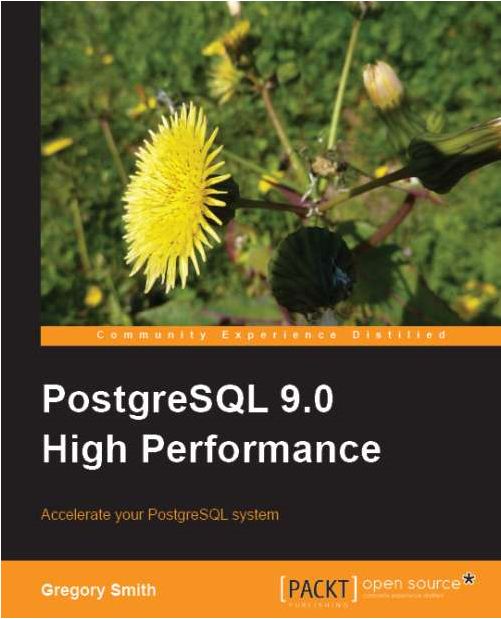 In a prior article we did a review of PostgreSQL 9 Admin Cookbook, by Simon Riggs and Hannu Krosing. In this article
we'll take a look at the companion book PostgreSQL 9 High Performance by Greg Smith.
In a prior article we did a review of PostgreSQL 9 Admin Cookbook, by Simon Riggs and Hannu Krosing. In this article
we'll take a look at the companion book PostgreSQL 9 High Performance by Greg Smith.
Both books are published by Packt Publishing and can be bought directly from Packt Publishing or via Amazon. Packt is currently running a 50% off sale if you
buy both books (e-Book version) directly from Packt. In addition Packt offers free shipping for US, UK, Europe and select Asian countries.
For starters: The PostgreSQL 9 High Performance book is a more advanced book than the PostgreSQL 9 Admin Cookbook and is more of a sit-down book. At about 450 pages, it's a bit longer than the PostgreSQL Admin Cookbook. Unlike the PostgreSQL 9 Admin Cookbook, it is more a concepts book and much less of a cookbook.
It's not a book you would pick up if you are new to databases and trying to feel your way thru PostgreSQL, however if you feel comfortable with databases in general, not specific
to PostgreSQL and are trying to eek out the most performance you can it's a handy book. What surprised me most about this book was how much of it is not specific to PostgreSQL, but in fact hardware considerations that are pertinent to most relational databases.
In fact Greg Smith, starts the book off with a fairly
shocking statement in the section entitled PostgreSQL or another database? There are certainly situations where other database solutions will perform better. Those are words you will rarely hear from die-hard PostgreSQL users, bent on defending their database
of choice against all criticism and framing PostgreSQL as the tool that will solve famine, bring world peace, and cure cancer if only everyone would stop using that other thing and use PostgreSQL instead:).
That in my mind, made this book more of a trustworthy reference if you came from some other DBMS, and wanted to know if PostgreSQL could meet your needs comparably or better than what you were using before.
In a nutshell, if I were to contrast and compare the PostgreSQL 9 Admin Cookbook vs. PostgreSQL High Performance, I would say the Cookbook is a much lighter read focused on getting familiar with and getting the most out of the software (PostgreSQL), and PostgreSQL High Perofrmance is focused
on getting the most out of your hardware and pushing your hardware to its limits to work with PostgreSQL. There is very little overlap of content between the two and as you take on more sophisticated projects, you'll definitely want both books on your shelf. The PostgreSQL 9 High Perofrmance book isn't going to teach you
too much about writing better queries,day to day management, or how to load data etc, but it will tell you how to determine when your database is under stress or your hardware is about to kick the bucket and what is causing that stress. It's definitely a book you want to have if you plan to run large PostgreSQL databases or a high traffic
site with PostgreSQL.
PostgreSQL 9 High Performance is roughly about 25% hardware and how to choose the best hardware for your budget, 40% in-depth details about how PostgreSQL works with your hardware and trade-offs made by PostgreSQL developers to get a healthy balance of performance vs. reliability, and another 35% about various useful monitoring
tools for PostgreSQL performance and general hardware performance. Its focus is mostly on Linux/Unix, which is not surprising since most production PostgreSQL installs are on Linux/Unix. That said there is some coverage of windows
such as FAT32/NTFS discussion and considerations when deploying terabyte size databases on Windows and issues with shared memory on Windows.
Full disclosure: I got a free e-Book copy of this book just as I did with PostgreSQL 9 Admin Cookbook.
Continue reading "PostgreSQL 9 High Performance Book Review"
Sunday, November 14. 2010
Printer Friendly
Many people have been concerned with Oracle's stewardship of past Sun Microsystems open source projects.
There are Java, MySQL, OpenSolaris to name a few.
Why are people concerned? Perhaps the abandoning of projects such as OpenSolaris, the suing of Google over Java infringements, the marshalling out of many frontline contributors of core Open Source projects from Oracle, the idea of forking over license rights to a single company so they can relicense your code.
We have no idea.
All we know is that there is an awful lot of forking going on.
To Oracle's defense, many do feel that they have done a good job with progressing the advancements of some of the Open Source projects they have shepherded.
For example getting MySQL patches more quickly in place etc. For some projects where there is not much of a monetary incentive, many feel they have at best neglected e.g. OpenSolaris.
Perhaps it's more Oracle's size and the size that Sun was before takeover that has made people take notice that no Open Source project
is in stable hands when its ecosystem is predominantly controlled by the whims of one big gorilla.
One new fork we were quite interested to hear about is LibreOffice, which is a fork of OpenOffice.
In addition to the fork, there is a new organization
called Document Foundation to cradle the new project. Document Foundation is backed by many OpenOffice developers and corporate entities (Google, Novell,Canonical) to name a few.
The Document Foundation mission statement is outlined here. There is even a document foundation planet for LibreOfficerians to call home.
The LibreOffice starter screen looks similar to the OpenOffice starter screen,  except instead of the flashy Oracle logo we have come to love and fear, it has a simple text Document Foundation below the basic multi-colored Libre Office title. Much the same tools
found in OpenOffice are present. The project has not forked too much in a user-centric way from its OpenOffice ancestor yet. The main changes so far are the promise of not having to hand over license assignment rights to a single company as described in
LibreOffice - A fresh page for OpenOffice as well as some general cleanup and introduction of plugins that had copy assignment issues such as some from RedHat and Go-OO. My favorite quote
listed in the above article is It feels like Oracle is "a mother who loves her child but is not aware that her child wants to walk alone." by André Schnabel. So perhaps Oracle's greatest contribution and legacy to Open Source and perhaps the biggest that any for-profit company
can make for an Open Source project is to force its offspring to grow feet to walk away. except instead of the flashy Oracle logo we have come to love and fear, it has a simple text Document Foundation below the basic multi-colored Libre Office title. Much the same tools
found in OpenOffice are present. The project has not forked too much in a user-centric way from its OpenOffice ancestor yet. The main changes so far are the promise of not having to hand over license assignment rights to a single company as described in
LibreOffice - A fresh page for OpenOffice as well as some general cleanup and introduction of plugins that had copy assignment issues such as some from RedHat and Go-OO. My favorite quote
listed in the above article is It feels like Oracle is "a mother who loves her child but is not aware that her child wants to walk alone." by André Schnabel. So perhaps Oracle's greatest contribution and legacy to Open Source and perhaps the biggest that any for-profit company
can make for an Open Source project is to force its offspring to grow feet to walk away.
In later posts we'll test drive Libreoffice with PostgreSQL to see how it compares to its OO ancestor and what additional surprises it has in store.
Though in future if Oracle does donate the trademark Openoffice name to the foundation, then
LibreOffice may go back to being called OpenOffice. Personally I like LibreOffice better and the fact that the name change signals a change in governance.
Wednesday, November 03. 2010
Printer Friendly
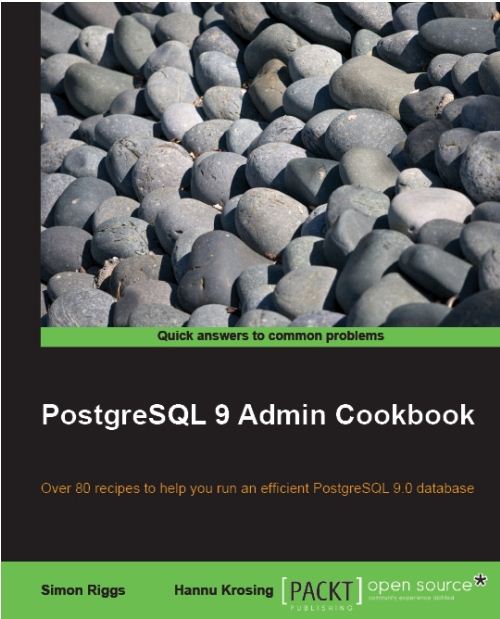 I was excited when PostgreSQL 9 Admin Cookbook by Simon Riggs and Hannu Krosing and the companion book PostgreSQL 9 High Performance, by Greg Smith
were available. All three authors are well known experts in the PostgreSQL community and consultants at 2ndQuadrant, so you are sure to learn a lot from both books.
Both books are published by Packt Publishing and can be bought directly from Packt Publishing or via Amazon. Packt is currently running a 50% off sale if you
buy both books (e-Book version) directly from Packt. In addition Packt offers free shipping for US, UK, Europe and select Asian countries. The pair of books make attractive companions. I was excited when PostgreSQL 9 Admin Cookbook by Simon Riggs and Hannu Krosing and the companion book PostgreSQL 9 High Performance, by Greg Smith
were available. All three authors are well known experts in the PostgreSQL community and consultants at 2ndQuadrant, so you are sure to learn a lot from both books.
Both books are published by Packt Publishing and can be bought directly from Packt Publishing or via Amazon. Packt is currently running a 50% off sale if you
buy both books (e-Book version) directly from Packt. In addition Packt offers free shipping for US, UK, Europe and select Asian countries. The pair of books make attractive companions.
The main thing I felt missing in this duo was a book dedicated to PostgreSQL: The platform
that would cover all the various PL languages and the various neat ways PostgreSQL is used and has been extended by many to do things one would not normally expect of a database.
Some day perhaps someone will write such a book.
This article is a review about PostgreSQL 9 Admin Cookbook and we'll be following up later with PostgreSQL 9 High Performance.
This is my first book review. I have a lot of patience for writing, but little patience
when it comes to reading. That said, I found PostgreSQL 9 Admin Cookbook an easy and enjoyable read,
and a book that I managed to learn more tricks from than I care to admit. It is a handy book to have for reference regardless of if you consider yourself
a novice, intermediate or advanced user.
As the book title suggests, it's a cookbook, but a cookbook that combines a question and answer style with a discussion
style of writing. The tasks are neatly categorized into 12 chapters and each task smoothly builds on previous tasks discussed.
It is still categorized in such a way that you can jump to a particular task you are currently having problems with without having read the other parts of the book.
Although it is titled PostgreSQL 9 -- it covers earlier versions as well.
Continue reading "PostgreSQL 9 Admin Cookbook Book Review"
Monday, June 28. 2010
Printer Friendly
A while ago we demonstrated how to use Open Office Base to connect to a PostgreSQL server using both the native PostgreSQL SBC and the PostgreSQL JDBC driver.
The routine for doing the same in Open Office Base 3.2 is pretty much the same as it was in the 2.3 incarnation. In this excerpt, we'll demonstrate how to import data into PostgreSQL using Open Office Base, as we had promised to do in
Database Administration, Reporting, and Light Applicaton Development and some stumbling blocks to watch out for.
Use Case
Command line lovers are probably scratching there head, why you want to do this. After all stumbling your way thru a commandline and typing stuff is much more fun and you can automate it after you are done.
For our needs, we get stupid excel or some other kind of tab delimeted data
from somebody, and we just want to cut and paste that data in our database. These files are usually small (under 5000 records) and the column names are never consistent. We don't want to fiddle with writing code to do these one off type exercises.
For other people, who are used to using GUIs or training people afraid of command lines, the use cases are painfully obvious, so we won't bore you.
Importing Data with Open Office Base Using copy and paste
Open Office has this fantastic feature called Copy and Paste (no kidding), and we will demonstrate in a bit, why their copy and paste is better than Microsoft Access's Copy and Paste particularly when you want to paste into some database other than a Microsoft one.
It is worthy of a metal if I dear say.
Continue reading "Importing data into PostgreSQL using Open Office Base 3.2"
Sunday, November 08. 2009
Printer Friendly
Debugmode Wink is a freeware piece of software for both business as well as personal use for doing screencasts and incorporating sound into your screen captures. The main useful format it outputs to is macromedia flash though you can output to PDF for handouts and so forth. While its not a PostgreSQL related item per se,
it can be useful for making all sorts of tutorials including PostgreSQL tutorials that involve showing people how to do things on screen. We've started to experiment with tutorials of this
format and hope to get into doing
more hands on like tutorials. We'll probably be doing a using PostgreSQL in OpenOffice tutorial in this issue since it lends itself well to screen casting.
Continue reading "Wink: Making screencast tutorials"
Monday, September 07. 2009
Printer Friendly
One of the most common questions people ask is Which tools work with PostgreSQL. In a sense the measure of a database's
maturity/popularity are the number of vendors willing to produce management and development tools for it. Luckily there are a lot of vendors producing tools for PostgreSQL and the list is growing.
One set of tools people are interested in are Database administration, ER diagramming, Query tools, and quickie application generators (RAD).
For this issue of our product showcase, we will not talk about one product, but several that fit in the aforementioned category.
All the listed products work with PostgreSQL and can be used for database administration and/or architecting or provide some sort of
light reporting/rapid application building suite. By light reporting/application building, we mean
a tool with a simple wizard that a novice can use to build somewhat functional applications in minutes or days. This rules out all-purpose development
things like raw PHP, .NET, Visual Studio, database drivers etc. Things we consider in this realm are things like OpenOffice Base and
MS Access. Most of these tools are either free or have 30-day try before you buy options.
You can't really say one tool is absolutely better than another since each has its own strengths and caters to slightly different audiences and also
you may like the way one tool does one important thing really well, though it may be mediocre in other respects. We also left out a lot of products we are not familiar with and may have gotten
some things wrong.
If we left out your favorite product and you feel it meets these criteria, or you feel we made any errors, please let us know, and we'll add or correct it.
We will be including Free open source as well as proprietary products in this mix. If we left out what you consider an
important criteria, please let us know and we'll try to squeeze it in somewhere.
Continue reading "Database Administration, Reporting, and Light application development"
Wednesday, January 07. 2009
Printer Friendly
This is a product that has nothing to do with PostgreSQL yet, so it does seem kind of odd that we are listing this in our product showcase section.
Well it is not even really a product per se, but I was just so enamored by the beauty of the layout and the usefulness of these cheat sheets, that I felt it was
worthy of being listed in our showcase section since some of these would be useful to the PostgreSQL community of programmers.
What is this product you ask? It is DZone RefCardz. When I discovered this array of cheat sheets, I became a glutton
and downloaded about 10 of them. It made me even want to start learning Ruby and also made me realize how little I know about CSS.
I was disappointed to find out that while they have an Essential MySQL, which by the way is extremely useful, they don't
also have an Essential PostgreSQL yet. Someone should really write one of these things for PostgreSQL, but I guess it would be best for that someone to be a published author
since it seems the main focus of RefCardz is as a publicity card for an author's book.
As a side note, it did get me thinking about the format of Postgres OnLine Journal cheat sheets and as many people have mentioned, perhaps we do try to cram too much information on one page.
The layout of RefCardz cheat sheets seems to provide a good balance between amount of content and brevity and made me realize that having a multi-page cheat sheet is not such a bad thing.
Their choice of colors, layout and diagrams is just mesmerizing.
Wednesday, November 19. 2008
Printer Friendly
This product is not specifically a PostgreSQL product but it is one that we use frequently with many of our database apps so we felt our obligation to blog about it in the context of databases.
Lets face it, when you have a database, somebody will come to you
one day and demand to see their data in sparkling colors, because why have data if you can't see it in sparkling colors.
They might not know what the data is telling them, but at least it will look damn good when charted in 3D.
This is when you should whip out something like Fusion Charts. This is just a small part of a three part series. In our application arena, we shall demonstrate using Fusion Charts in PHP as well as ASP.NET
and of course display PostgreSQL data using it. We shall only be demonstrating the Free version. If you really insist on Oracle, MySQL, IBM DBII, SQL Server, SQLite or FireBird or some other flavor of db, you can perform the same trick with slight variation.
You just need data you want to chart.
Continue reading "Fusion Charts for Sprucing up Data"
Sunday, September 14. 2008
Printer Friendly
OpenJump is a Java Based, Cross-Platform open source GIS analysis and query tool. We've been using it a lot lately, and I would
say out of all the open source tools (and even compared to many commercial tools) for geospatial analysis, it is one of the best out there.
While it is fairly rich in functionality in terms of doing statistical analysis on ESRI shapefile as well as PostGIS and other formats and also has numerous geometry manipulation features and plugins in its tool belt,
we like the ad-hoc query ability the most. The ease and simplicity of that one tool makes it stand out from the pack. People not comfortable with SQL may not appreciate that feature as much as we do though.
In this excerpt we will quickly go thru the history of project and the ties between the PostGIS group and OpenJump group,
how to install, setup a connection to a PostGIS enabled PostgreSQL database and doing some ad-hoc queries.
Quick History Lesson
- OpenJump is descended from Java Unified Mapping Platform - JUMP which was incubated by Vivid Solutions.
- OpenJump and the whole JUMP family tree have Java Topology Suite (JTS) as a core foundation of their functionality.
- GEOS which is a core foundation of PostGIS functionality and numerous other projects, is a C++ port of JTS. New Enhancements often are created in JTS and ported to GEOS and a large body of GEOS work has been incubated
by Refractions Research, the PostGIS incubation company.
- For more gory details about how all these things are intertwined, check out Martin Davis' recount of the history of GEOS and JTS.
Continue reading "OpenJump for PostGIS Spatial Ad-Hoc Queries"
Wednesday, June 18. 2008
Printer Friendly
First this is a windows only package, but nevertheless sweet. In our article
What can PostgreSQL learn from MySQL?
we complained about the fact that there is nothing like Server2GO pre-packaged with PostgreSQL. Low and behold comes this thing
called Portable GIS 1.2 which can be downloaded from http://www.archaeogeek.com/blog/portable-gis/.
This is similar in architecture to Portable Apps. Its a suite of applications you can run from your USB drive without having to
reboot your windows computer.
I'm not sure if a similar thing exists for Linux, but would be nice to
know if it does. Note: all the packages this portable tool set comes with work on Linux and most started life on Linux, so it seems to me it should
not be too hard to make a Linux port of this if it doesn't already exist. Also most of these tools work on Mac OSX as well so a similar package can be made for Mac OSX.
Continue reading "Portable GIS: PostgreSQL and PostGIS on a USB Stick"
Tuesday, May 20. 2008
Printer Friendly
What is PHP Gallery 2?
PHP Gallery 2 is a web-based management system
for storing pictures and other documents such as movies and flash files. While it is not designed for storing documents such as Microsoft Word or PDF, it serves as a simple storage container for those as well and will even automatically create thumbnails for PDFs if you have ImageMagick installed. It is similar to Gallery 1 except unlike Gallery 1, the meta data of documents
is stored in a database as opposed to the file system. Documents are still stored in the file system.
Gallery is Open Source software licensed under GPL. Details here.
We've been using Gallery 2 for various projects over the past year or so because it has been fairly easy to integrate
into our PHP applications.
Below is the list of features we like most about it:
- Supports one of our favorite databases and those other 2 - PostgreSQL, MySQL, Oracle.
Minor gripe - you can tell from the docs that there is a MySQL bias.
- Cross-Platform - will work anywhere PHP works.
- It uses PHP ADODB as the database abstraction layer.
- It uses Smarty Templating engine.
- Lots of Plugins to choose from - we'll go over our favorites later
- When you upload a high-res image it automatically creates 2 other sizes (thumbnail and regular web view)
Continue reading "PHP Gallery 2 for Picture Storage and Simple Document Management"
Monday, March 24. 2008
Printer Friendly
What is PuTTY
PuTTY was developed by Simon Tatham and is a very common light-weight MIT-Licensed
free and open source Secure Shell (SSH) client for connecting to Linux/Unix systems via a Teletype (TTY) terminal emulation mode console.
Currently there are ports for Microsoft Windows, other unix like systems,
and ports in progress for Mac OSX and Symbian mobile phone OS.
PuTTY fits into that class of tools we affectionately call Swiss Army Knives because it is
Light, Multi-Purpose, and Good Enough. As an added benefit it is free and open source with a generous license so it is commonly embedded in
commercial apps.
PuTTY comes in handy both as an SSH terminal console and as a SSH Tunneling tool which allows you for example
to use PgAdmin III from a local windows workstation against a remote PostgreSQL server even in cases where the linux/unix PostgreSQL pg_hba.conf and postgresql.conf file only allow local connections or non-SSH traffic is blocked by
firewall.
For more about the nuances
of configuring the pg_hba.conf PostgreSQL server file that controls user access check out Hubert Lubaczewski's “FATAL: Ident authentication failed”, or how cool ideas get bad usage schemas
http://www.depesz.com/index.php/2007/10/04/ident/
In this article we shall cover how to use PuTTY's SSH Tunneling feature to access a remote PostgreSQL server that doesn't allow
remote connections. To make it a little more interesting we shall demonstrate how to do this for PgAdmin III.
Continue reading "PuTTY for SSH Tunneling to PostgreSQL Server"
Wednesday, February 20. 2008
Printer Friendly
What is FWTools and OGR GDAL?
FWTools GIS Toolkit is a freely available open source toolkit for Windows and Linux that can do more than GIS tricks.
It is a precompiled bundle of Open Source GIS tools.
The FW comes from the initials of Frank Warmerdam,
the originator of the toolkit and current President of the Open Source Geospatial Foundation (OSGEO).
One key component of the GIS Toolkit is the GDAL/OGR library. Parts of the library have been enhanced by several in the OSGEO community.
GDAL is a basic foundation of countless Open source GIS as well as commercial GIS applications. Here are
Listings of commercial and open source software
that use it and GDAL sponsors.
This is a library which historically has been developed and maintained by Frank Warmerdam, but has started to garner quite a few developers.
GDAL is X/MIT licensed (similar to BSD license), therefore the licensing is very generous for commercial use. The toolkit can be downloaded from
http://fwtools.maptools.org/
Continue reading "GDAL OGR2OGR for Data Loading"
|