Monday, January 16. 2012
Printer Friendly
If I could name a number one feature I love most about PostgreSQL, it's the table inheritance feature which we described in How to Inherit and Uninherit. A lot of people use it for table partitioning using CONSTRAINT EXCLUSION. Aside from that, in combination with PostgreSQL schema search_path (customizable by user and/or database) it makes for a very flexible abstraction tool. For example, for many of our web apps that service many departments where each department/client wants to keep a high level of autonomy, we have a schema set aside for each
that inherits from a master template schema. Each department site uses a different set of accounts with the primary schema being that of the department/client so that they are hitting their own tables.
Inheritance allows us to keep data separate,do roll-up reports if we need to, use the same application front-end, and yet allows us the ability to add new columns in just one place (the master template schema). It is more flexible than other approaches because for example we may have a city organization that need to share tables, like for example a system loaded list of funding source shared across the agency. We can set aside these shared tables in a separate schema visible to all or have some have their own copy they can change if they don't want to use the shared one.
Every once in a while, we find ourselves needing to query the whole hierarchy and needing to know which table the results of the query are coming from. To help
solve that issue, we employ the use of the system column tableoid which all user tables have. The tableoid is the the object id of a table. PostgreSQL has many system columns that you have to explicitly select
and can't be accessed with a SELECT * with the tableoid being one of them. These are: tableoid, cmax,cmin, xmin,xmax,ctid which are all described in System Columns. The PostgreSQL docs on inheritance have examples of using it, but we thought it worthwile to repeat the exercise since it's not that common knowledge and is unique enough feature of PostgreSQL that others coming from other relational databases, may miss the treat. I've often demonstrated
it to non-PostgreSQL users who use for example SQL Server or MySQL, and they literally fall out of their chair when I show the feature to them and its endless possibilities.
Continue reading "Table Inheritance and the tableoid"
Wednesday, October 05. 2011
Printer Friendly
In most release notices, it's the big shiny sexy features that get all the glamor, but in reality on day to day use
it's the small usability enhancements that make the most difference. I'm reminded about this now that I'm working
on upgrade scripts and extensions for PostGIS. There are a couple of new features that make application upgrades easier that I
regret not having in older versions of PostgreSQL we support and additional ones I had in other databases that I find lacking in PostgreSQL. PostgreSQL 8.2 for example brought us DROP IF EXISTS ...
and all I can say is thank goodness we dropped support of prior versions of PostgreSQL in PostGIS 1.4 otherwise developing upgrade scripts would have been more of a nightmare.
PostgreSQL 8.4 introduced the ability to add additional columns to a view using CREATE OR REPLACE VIEW as
long as those columns were at the end of the view which Gabrielle Roth demonstrates an example of in This week’s find: CREATE OR REPLACE VIEW
If you were a MySQL user or application developer not having such features would be one reason to frown on PostgreSQL
and MySQL users and other database converts still have reasons to frown for lack of usability features they had
in their other database that they feel naked without in PostgreSQL.
In 9.1 we got two new DDL commands not much talked about that I am very excited about.
CREATE TABLE .. IF NOT EXISTS. I can't tell you how many times I've heard MySQL users whine about the lack of this in PostgreSQL
and I felt their pain. It would be really nice to have this feature for other things such as TYPES or even possibly a CREATE OR REPLACE TYPE which would allow
some alteration of types like adding attributes at the end.- ALTER TYPE ..[ADD ATTRIBUTE] [RENAME ATTRIBUTE] [ADD VALUE].
The [ADD VALUE] is a clause specific to ENUM types which allows you to add new enum values before or after an existing. The lack of that feature
in prior versions was the major reason I stayed away from enums.
- And of cause my favorite CREATE EXTENSTION ALTER EXTENSION family which admittedly do get talked about a lot more often and which I'll discuss more in a later
article.
.
I know it sounds like I'm complaining. That's because I am. Honestly though, I think the first step to caring about something is really taking notice of its
flaws and wanting to change them. The strength of an open source project is the ease with which it allows its developers and users to have a great impact on its direction. This is something I do think PostgreSQL excels much much better than most open source projects. I find a ton of flaws in PostGIS I'd like to change and have and I am greatful that PostGIS, like PostgreSQL is not resistant to change if the community wants it. If you are going to take notice of flaws in other products without admitting to your own or admitting that some things are easier in other products and learning from them, then you are a hypocrite or living in a closet. Now getting back to my complaining. Things I miss in PostgreSQL that I had in others which I'm sure I'm not alone.
- Being able to change a table column type of a table column that is used in a VIEW and have PostgreSQL just correct the type in the view
or allow me the option to change it later. This is something we had in SQL Server which Leo whines about often. Actually Leo's whining is more annoying than
the actual problem itself. The notice is at least very descriptive which is more than I can say for other databases.
- Being able to reorder columns in a table. Again something fairly trivial to do in SQL Server and MySQL but not possible in PostgreSQL.
Saturday, February 19. 2011
Printer Friendly
QuestionYou have a system of products and categories and you want a product to be allowed to be in multiple categories, but you want a product to only be allowed to be in one main category.
How do you enforce this rule in the database?
Some people will say -- why can't you just deal with this in your application logic. Our general reason is that much of our updating doesn't happen at our application level. We like enforcing rules at the database
level because it saves us from ourselves. We are in the business of massaging data. For this particular kind of example we wanted to make sure the database would provide us a nice safety net so that
we wouldn't accidentally assign a product in two main categories.
Answer
There are two approaches we thought of. One is the obvious have a primary category column and a bridge table that has secondary categories. That is an ugly solution because when you do a query you have to do a union
and always treat the secondary categories as different from the main. For most use-cases we don't usually care about distinguisihing primary from secondary category.
The solution we finally settled on was to have one bridge table with a boolean field for if its the main category. We enforce the only one main category requirement using a partial index. Now not all databases support partial indexes
This is one major value of using PostgreSQL that you have so many more options for implementing logic.
As some people noted in the comments and the reddit entry. SQL Server 2008 has a similar feature called Filtered Indexes. Though PostgreSQL has had partial indexes for as far back as I can remember. This brings up an interesting point which I have observed -- if you were using PostgreSQL before, you would already know how to use the Filtered Indexes, Multi row inserts introduced in SQL Server 2008, and the SEQUENCES feature coming in SQL Server 2010. So we should all use PostgreSQL, because it teaches us how to use the newer versions of SQL Server before they come out. :)
So how does the partial index solution look: NOTE for simplicity, we are leaving out all the complimentary tables and the foreign key constraints that we also have in place.
CREATE TABLE products_categories
(
category_id integer NOT NULL,
product_id integer NOT NULL,
main boolean NOT NULL DEFAULT false,
orderby integer NOT NULL DEFAULT 0,
CONSTRAINT products_categories_pkey PRIMARY KEY (category_id, product_id)
);
CREATE UNIQUE INDEX idx_products_categories_primary
ON products_categories
USING btree
(product_id)
WHERE main = true;
Testing it out. It saves us and gives us a nice informative message to boot.
INSERT INTO products_categories(category_id, product_id, main)
VALUES (1,2,true), (3,2,false), (3,3,true), (4,2,true);
ERROR: duplicate key value violates unique constraint "idx_products_categories_primary"
DETAIL: Key (product_id)=(2) already exists.
Tuesday, December 28. 2010
Printer Friendly
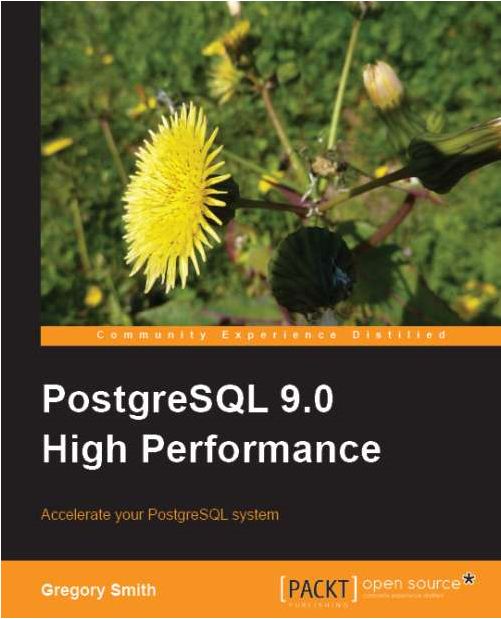 In a prior article we did a review of PostgreSQL 9 Admin Cookbook, by Simon Riggs and Hannu Krosing. In this article
we'll take a look at the companion book PostgreSQL 9 High Performance by Greg Smith.
In a prior article we did a review of PostgreSQL 9 Admin Cookbook, by Simon Riggs and Hannu Krosing. In this article
we'll take a look at the companion book PostgreSQL 9 High Performance by Greg Smith.
Both books are published by Packt Publishing and can be bought directly from Packt Publishing or via Amazon. Packt is currently running a 50% off sale if you
buy both books (e-Book version) directly from Packt. In addition Packt offers free shipping for US, UK, Europe and select Asian countries.
For starters: The PostgreSQL 9 High Performance book is a more advanced book than the PostgreSQL 9 Admin Cookbook and is more of a sit-down book. At about 450 pages, it's a bit longer than the PostgreSQL Admin Cookbook. Unlike the PostgreSQL 9 Admin Cookbook, it is more a concepts book and much less of a cookbook.
It's not a book you would pick up if you are new to databases and trying to feel your way thru PostgreSQL, however if you feel comfortable with databases in general, not specific
to PostgreSQL and are trying to eek out the most performance you can it's a handy book. What surprised me most about this book was how much of it is not specific to PostgreSQL, but in fact hardware considerations that are pertinent to most relational databases.
In fact Greg Smith, starts the book off with a fairly
shocking statement in the section entitled PostgreSQL or another database? There are certainly situations where other database solutions will perform better. Those are words you will rarely hear from die-hard PostgreSQL users, bent on defending their database
of choice against all criticism and framing PostgreSQL as the tool that will solve famine, bring world peace, and cure cancer if only everyone would stop using that other thing and use PostgreSQL instead:).
That in my mind, made this book more of a trustworthy reference if you came from some other DBMS, and wanted to know if PostgreSQL could meet your needs comparably or better than what you were using before.
In a nutshell, if I were to contrast and compare the PostgreSQL 9 Admin Cookbook vs. PostgreSQL High Performance, I would say the Cookbook is a much lighter read focused on getting familiar with and getting the most out of the software (PostgreSQL), and PostgreSQL High Perofrmance is focused
on getting the most out of your hardware and pushing your hardware to its limits to work with PostgreSQL. There is very little overlap of content between the two and as you take on more sophisticated projects, you'll definitely want both books on your shelf. The PostgreSQL 9 High Perofrmance book isn't going to teach you
too much about writing better queries,day to day management, or how to load data etc, but it will tell you how to determine when your database is under stress or your hardware is about to kick the bucket and what is causing that stress. It's definitely a book you want to have if you plan to run large PostgreSQL databases or a high traffic
site with PostgreSQL.
PostgreSQL 9 High Performance is roughly about 25% hardware and how to choose the best hardware for your budget, 40% in-depth details about how PostgreSQL works with your hardware and trade-offs made by PostgreSQL developers to get a healthy balance of performance vs. reliability, and another 35% about various useful monitoring
tools for PostgreSQL performance and general hardware performance. Its focus is mostly on Linux/Unix, which is not surprising since most production PostgreSQL installs are on Linux/Unix. That said there is some coverage of windows
such as FAT32/NTFS discussion and considerations when deploying terabyte size databases on Windows and issues with shared memory on Windows.
Full disclosure: I got a free e-Book copy of this book just as I did with PostgreSQL 9 Admin Cookbook.
Continue reading "PostgreSQL 9 High Performance Book Review"
Friday, December 24. 2010
Printer Friendly
Question: You have a table of people and a table that specifies the activities each person is involved
in. You want to return a result that has one record per person and a column that has a listing of activities for each person
separated by semicolons and alphabetically sorted by activity. You also want the whole set alphabetically sorted by person's name.
This is a question we are always asked and since we mentor on various flavors of databases,
we need to be able to switch gears and provide an answer that works on the client's database. Most
often the additional requirement is that you can't install new functions in the database. This means that
for PostgreSQL/SQL Server that both support defining custom aggregates, that is out as an option.
Normally we try to come up with an answer that works in most databases, but sadly the only solution that works in
most is to push the problem off to the client front end and throw up your hands and proclaim -- "This ain't something that should be
done in the database and is a reporting problem." That is in fact what many database purists do, and all I can say to them is wake up and smell the coffee before you are out of a job.
We feel that data
transformation is an important function of a database, and if your database is incapable of massaging the data into a format
your various client apps can easily digest, WELL THAT's A PROBLEM.
We shall now document this answer rather than trying to answer for the nteenth time. For starter's
PostgreSQL has a lot of answers to this question, probably more so than any other, though some are easier to execute than others
and many depend on the version of PostgreSQL you are using. SQL Server has 2 classes of answers neither of which is terribly appealing,
but we'll go over the ones that don't require you to be able to install .NET stored functions in your database since we said that is often a requirement.
MySQL has a fairly
simple, elegant and very portable way that it has had for a really long time.
Continue reading "String Aggregation in PostgreSQL, SQL Server, and MySQL"
Friday, November 05. 2010
Printer Friendly
Problem: You have a set of numbers, or characters or whatever and you are trying to find the max or min of this set?
If the values are separate records in a table or query, the answer is well known and respected across all relational databases -- use the aggregate MAX and MIN functions.
But what if you have a set of free wheeling numbers or text not in separate records, and you want the max or min of each. Here is where the
least and greatest functions come in handy.
PostgreSQL has had these functions for as far back as I can remember and is not the only database to sport these marvelous functions. Our beloved MySQL and Oracle database have these functions as well. Sadly our more beloved SQL Server even in the SQL Server 2008
variant - lacks these functions.
Okay how to use these functions -- you use it like this:
SELECT least(1,-2,5) As num_least, greatest('Bobby', 'Catty', 'Kitty') As greatest_cat;
Yields:
num_least| greatest_cat
----------+----------
-2 | Kitty
We would classify these functions along the lines of COALESCE. They are like COALESCE because they take an arbitrary number of arguments and the datatype that is returned
is highest datatype that all arguments in the function can be autocast to. If there is no autocast then well you get an error. To demonstrate, guess what happens when you do this:
SELECT least(-1, 'Kitty');
Well do this in PostgreSQL at least in 8.3+, you get a nice slap if you haven't installed any deprecated autocasts:
ERROR: invalid input syntax for integer: "Kitty"
LINE 1: SELECT least('Kitty', -1)
Do this in MySQL - so friendly and forgiving, and great reader of minds and you get:
-1
OF COURSE
I apologize for the ambiguous sarcasm, its just sometimes I want my mind read and sometimes I don't and I just can't figure out whether today is one of those days or the other day.
Thursday, October 07. 2010
Printer Friendly
Universal Unique Identifiers are 16-byte / 32-hexadecimal digit (with 4 -s for separation)
identifiers standardized by the Open Software Foundation.
The main use as far as databases go is to ensure uniqueness of keys across databases. This is important if you have multiple servers or disperate systems that need to replicate or share
data and each can generate data on its own end. You want some non-centralized mechanism to ensure the ids generated from each server will never overlap.
There are various open standards
for generating these ids and each standard will tie the id based on some unique identifier of the computer or a namespace or just a purely random generator algorithm not tied to anything.
Since this is a question often asked by users coming from Microsoft SQL Server, we will demonstrate in this article the same concept in Microsoft SQL Server and how you would achieve similar functionality in PostgreSQL.
Continue reading "Universal Unique Identifiers PostgreSQL SQL Server Compare"
Sunday, August 22. 2010
Printer Friendly
PostgreSQL offers several options for displaying and querying tree like structures.
In Using Recursive Common Table Expressions (CTE) to represent tree structures
we demonstrated how to use common table expressions to display a tree like structure. Common Table Expressions required PostgreSQL 8.4 and above but was fairly ANSI standards compliant. In addition to that
approach you have the option of using recursive functions. There is yet another common approach for this which is specific to PostgreSQL. This is using the ltree contrib datatype
that has been supported for sometime in PostgreSQL. For one of our recent projects, we chose ltree over the other approaches because the performance is much better when you need to do ad-hoc queries over the tree since it can take advantage of btree and gist indexes
and also has built-in tree query expressions that make ad-hoc queries simpler to do; similar in concept to the tsearch query syntax for querying text.
In this article we'll demonstrate how to use ltree and along the way also show the PostgreSQL 9.0 new features conditional triggers and ordered aggregates.
Continue reading "Using LTree to Represent and Query Hierarchy and Tree Structures"
Thursday, August 12. 2010
Printer Friendly
This is a question that comes up quite often by windows users, so thought we would share how we normally do it. The question is can you run a PostgreSQL server on your windows desktop/server box without having to install anything?
The answer is yes and quite easily. Why would you need to do this. There are a couple of cases -- one you are developing a single user app that you want users to be able to run from anywhere without having to install it first.
The other common reason is, you aren't allowed to install anything on a user's pc and you also want to package along a database you already have created.
For our purposes, many of our developers develop on portable WAMP like things, and for some of our applications, they need to work in both MySQL and PostgreSQL, so we need an easy way during development to swap one out for the other.
Continue reading "Starting PostgreSQL in windows without install"
Friday, July 23. 2010
Printer Friendly
When it comes to naming things in databases and languages, there are various common standards. For many languages the
camel family of namings is very popular. For unix based databases
usually UPPER or lower _ is the choice and for databases such as SQL Server and MySQL which allow you to name your columns with mixed casing
but couldn't care less what case you express them in selects, you get a mish mush of styles depending on what camp the database user originated from.
So to summarize the key styles and the family of people
- camelCase : lastName - employed by SmallTalk, Java, Flex, C++ and various C derivative languages.
- Pascal Case: (a variant of Camel Case) -- LastName which is employed by C#, VB.NET, Pascal (and Delphi), and SQL Server (and some MySQL windows converts). Also often used for class names by languages that use standard camelCase for function names.
- lower case _ last_name : often found in C, a favorite among PostgreSQL database users. (some MySQL)
- upper case _ LAST_NAME : a favorite among Oracle Users (some MySQL Oracle defectors)
Being at the cross roads of all the above, we often have to deal with the various above as well as having internal schizophrenic strife and external fights.
The internal turmoil is the worst and is worse than an ambidextrous person trying to figure out which hand to use in battle. For these exercises, we'll demonstrate one way how to convert between the various conventions. These
are the first thoughts that came to our mind, so may not be the most elegant.
Continue reading "Of Camels and People: Converting back and forth from Camel Case, Pascal Case to underscore lower case"
Wednesday, June 16. 2010
Printer Friendly
PostgreSQL has various levels of encryption to choose from. In this article we'll go over the basics built-in and the more advanced provided by the contrib module pgcrypto. When encrypting data, as a general rule the harder you make it to
keep people out of your data, the easier it is for you to lock yourself out of your data. Not only does encryption make it difficult to read data, it
also takes more resources to query and decrypt. With those rules of thumb, its important to pick your encryption strategies based on the sensitivity of your data.
There are two basic kinds of encryption, one way and two way. In one way you don't ever care about decrypting the data into readable form, but you just want to verify the user knows what the underlying secret text is. This is normally used for passwords. In two way encryption, you want the ability to encrypt data as well as allow authorized users to decrypt it into a meaningful form. Data such as credit cards and SSNs would fall in this category.
One way encryption
Normally when people want one way encryption and just want a basic simple level of encryption, they use the md5 function which is built into PostgreSQL by default. The md5 function is equivalent to using the PASSWORD function in MySQL. If you want anything beyond that, you'll want to install
the pgcrypto contrib module.
pgcrypto comes packaged with most PostgreSQL installs including windows, and can be installed into a database by running the script in share/contrib/pgcrypto.sql of your PostgreSQL install. For PostgreSQL 8.4+, this adds 34 someodd functions to your list of options. For maintainability we like to install it in a
separate schema say crypto, and add this schema to our database search path.
For one way encryption, the crypt function packaged in pgcrypto provides an added level of security above the md5 way. The reason is that with md5, you can tell who has the same password because there is no salt so all people with the same password will have the same encoded md5 string.
With crypt, they will be different. To demonstrate lets create a table with two users who have happened to have chosen the same password.
Continue reading "Encrypting data with pgcrypto"
Monday, May 17. 2010
Printer Friendly
For those people coming from Oracle, SQL Server and MySQL or other databases that have soundex functionality,
you may be puzzled, or even frustrated when you try to do
something like
WHERE soundex('Wushington') = soundex('Washington')
in PostgreSQL and get a function does not exist error.
Well it does so happen that there is a soundex function in PostgreSQL, and yes it is
also called soundex, but is offered as a contrib module and not installed by default. It also has other fuzzy string matching functions in addition to soundex.
One of my favorites, the levenshenstein distance function is included as well. In this article
we'll be covering the contrib module packaged as fuzzystrmatch.sql. Details of the module can be found in FuzzyStrMatch.
The contrib module has been around for sometime, but has changed slightly from PostgreSQL version to PostgreSQL version. We are covering the 8.4 version in this article.
For those unfamiliar with soundex, its a basic approach developed by the US Census in the 1930s as a way of sorting
names by pronounciation. Read Census and Soundex for more gory history details.
Given that it is an approach designed primarily for the English alphabet, it sort of makes sense why its not built-in to PostgreSQL,
which has more of a diverse international concern. For example if you used it to compare two words in Japanese or Chinese,
don't think it would fair too well in any of the database platforms that support this function.
The original soundex algorithm has been improved over the years. Though its still the most common used today, newer variants
exist called MetaPhone developed in the 1990s and Double Metaphone (DMetaPhone) developed in 2000 that support additional
consonants in other languages such as Slavic, Celtic, Italian, Spanish etc.
These two variants are also included in the fuzzystrmatch contrib library. The soundex function still seems to be
the most popularly used at least for U.S. This is perhaps because most of the other databases (Oracle, SQL Server, MySQL) have soundex built-in but not the metaphone variants.
So in a sense soundex is a more portable function. The other reason is that metaphone and dmetaphone take up a bit more space and
are also more processor intensive to compute than soundex. We'll demonstrate some differences between them in this article.
To enable soundex and the other fuzzy string matching functions included, just run the
share/contrib/fuzzystrmatch.sql located in your PostgreSQL install folder. This library is an important piece of arsenal for geocoding and genealogy tracking particularly
the U.S. streets and surnames data sets. I come from a long line of Minors, Miners, Burnettes and Burnets.
For the next set of exercises, we will be using the places dataset we created in Importing Fixed width data into PostgreSQL with just PSQL.
Continue reading "Where is soundex and other warm and fuzzy string things"
Thursday, January 21. 2010
Printer Friendly
Every once in a while, especially if you have a fairly large database, you may find the need to do select backups of certain tables.
Your criteria might be based on name or how relatively recently data has changed in the table.
Below are some of the tricks we use. Some use our favorite hack of scripting command line scripts with SQL.
Continue reading "Making backups of select tables"
Saturday, November 28. 2009
Printer Friendly
In this exercise, we'll go thru our steps for upgrading a Redhat Enterprise Linux 64-bit PostgreSQL
box from PostgreSQL 8.3 to PostgreSQL 8.4. If you don't have any kind of PostgreSQL installed on your box,
you can skip the Upgrade step.
UPDATE - since Devrim's move from Command prompt - he has started a new yum repository. You may want to use
this one instead since it seems more up to date than the other. http://yum.pgrpms.org/
UPDATEWe have instructions for installing PostgreSQL 9.0 via yum.
Updgrading from PostgreSQL 8.* to PostgreSQL 8.4
If you are starting from scratch -- just skip this section.
If you are upgrading from 8.4.0 to 8.4.1 you can get away with a simple
yum update postgresql
and skip the rest of this article.
If you are upgrading from PostgreSQL 8.3 to 8.4, in theory you can use PgMigrator, but in practice,
particularly with a Yum install, you are bound to run into obstacles. If you are running an older version, you must dump and restore.
Continue reading "An almost idiot's guide to Install and Upgrade to PostgreSQL 8.4 with Yum"
Monday, October 26. 2009
Printer Friendly
This is an unfortunate predicament that many people find themselves in and does cause a bit of frustration. You bring in some tables into your PostgreSQL
database using some column name preserving application, and the casings are all preserved from the source data store. So now you have to quote all the fields
everytime you need to use them. In these cases, we usually rename the columns to be all lower case using a script. There are two approaches we have seen/can think of for doing this
one to run a script that generates the appropriate alter table statements and the other is to update the pg_attribute system catalog table directly.
Continue reading "Lowercasing table and column names"
|