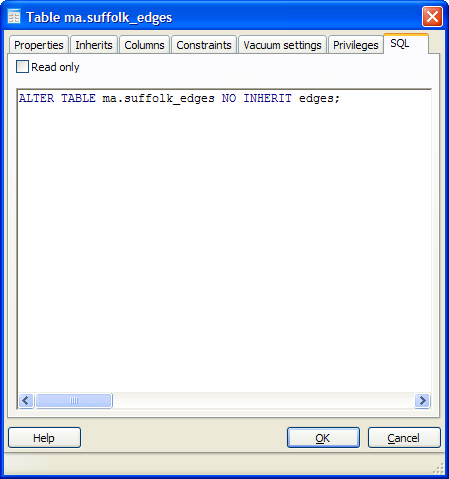We've been playing around with the snapshot builds of PgAdmin III 1.9 and would like to summarize some of the new nice features added. PgAdmin III 1.9 has not been released yet, but has a couple of neat features brewing.
For those interested in experimenting with the snapshot builds and src tarballs, you can download them from http://www.pgadmin.org/snapshots/
- Support for TSearch Free Text Search Engine. If you have a 8.3 database and are using 1.9, then you will see the new kid on
the block in vibrant colors.
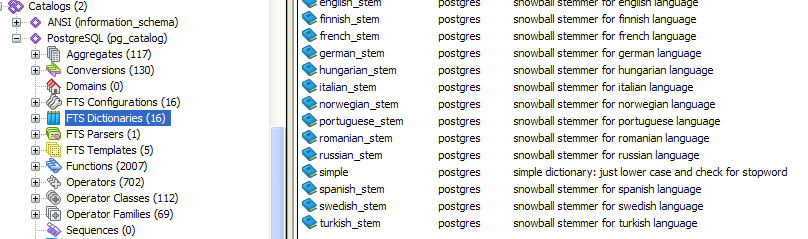
- Graphical Query Designer - In 1.9, we see the first blush of a Query Graphical Designer. It all worked nicely except for 2 very annoying things.
The way it makes joins - they are implemented as WHERE conditions instead of INNER JOIN, LEFT JOIN, RIGHT JOIN etc which makes its join type implementation
<= and >= just incorrect. The other thing is that you can't write an SQL statement and then toggle to the graphical view as you can in hmm MS Access
or SQL Server Enterprise Manager, although you can graphically design a query and toggle to the SQL View. As Leo likes to say - "Query graphical designers are over-rated. They breed bad habits. I only care about having a graphical relational designer. Call
me when PgAdmin III has that." And off Leo trotted, back to his Open Office Relational Designer.
I still find it quite beautiful and useful in its current incarnation. It at the very least saves a couple of keystrokes. Below are some key niceties it currently provides.
- Ability to see all the schemas, tables at one glance and drag and drop them. Standard and the red-fonting of selected fields I find to be a nice touch.
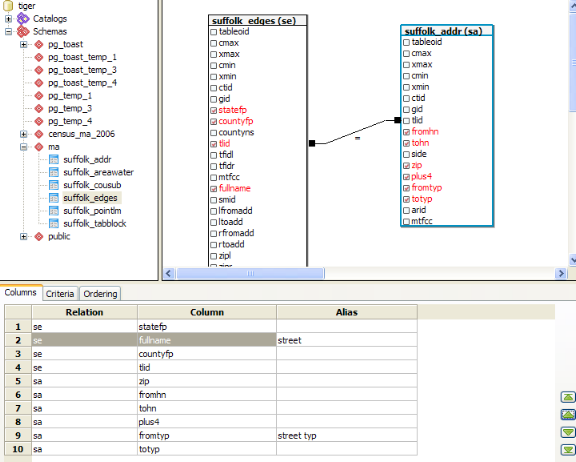
- Alias table names, fields with one click -
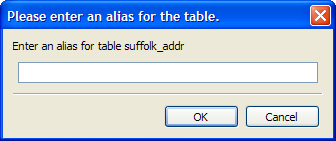
- Basic Criteria support that allows to navigate tree to pick a field - still a bit buggy when you try to delete criteria though
- Easy ability to sort field display order and put in order of fields.
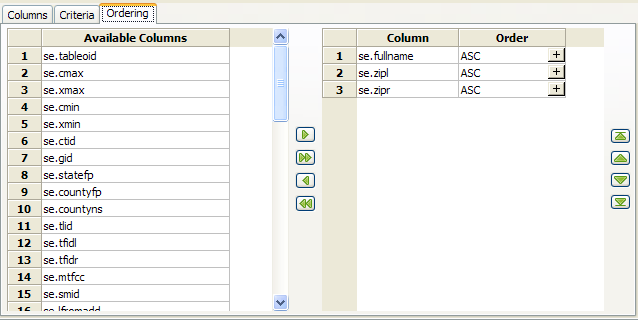
- Toggle to the SQL View to see the generated SQL -
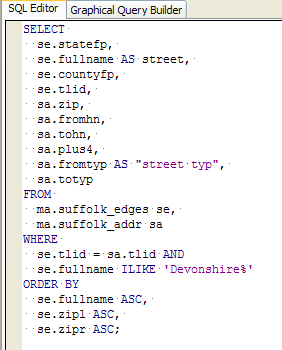
- Ability to see all the schemas, tables at one glance and drag and drop them. Standard and the red-fonting of selected fields I find to be a nice touch.
- Finally you can see full comments - In 1.8 and before - there was a tiny little window to see function, table comments. But now its
a nice big scrollable/expandable window.
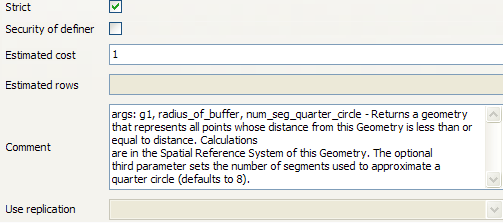
- Ability to uninherit a table.

- Just as in prior 1.8 after making a change to a table, you can toggle to the SQL tab before clicking OK to see what will be executed.
This is an immeasurable learning tool. In addition to that, there is an additional Read Only toggle that allows you to uncheck and add additional SQL DDL of your own.